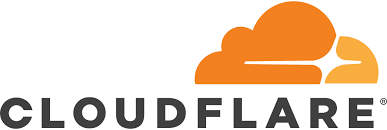To use Cloudflare nameservers in WordPress, you need to follow these steps:
- Sign up for a Cloudflare account and add your website to Cloudflare. This involves updating your domain’s DNS records to point to Cloudflare’s nameservers.
- Once your website is added to Cloudflare, you can configure your Cloudflare account settings to optimize your website’s performance and security.
- Install the Cloudflare plugin for WordPress. You can download the plugin from the WordPress plugin repository.
- Activate the plugin and follow the setup wizard to configure the plugin settings.
- In the Cloudflare plugin settings, enter your Cloudflare email address and API key to connect the plugin to your Cloudflare account.
- Configure the plugin settings to match your Cloudflare account settings.
- Save your changes and test your website to make sure everything is working properly.
By using Cloudflare nameservers in WordPress, you can take advantage of Cloudflare’s performance and security features to improve your website’s speed, reliability, and protection against cyber threats. The Cloudflare plugin for WordPress makes it easy to integrate your website with Cloudflare and manage your settings from within your WordPress dashboard.